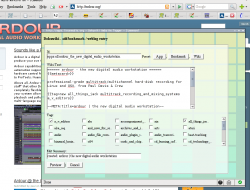Bookmarklet - Beta
An easy way to submit new apps: add the Bookmarklet to your browser bookmarks.
- visit any website (that you may want to add to apps.)
- [optionally] select some text. (select a single-word: title, select multiple words: description)
- activate the “Bookmarklet” → popup browser window.
- choose if you want to submit an “app” or create a wiki-page/bookmark.
- [optionally] add a custom description, article, link or notes.
- preview, fill in CAPTCHA (or log-in) and save
Bookmarklets are smart bookmarks. They usually allow one to perform complex task via a single click (web-browser bookmark-toolbar). - Create a new bookmark in your browser and edit it's Location to:
javascript:Q=document.selection?document.selection.createRange().text:document.getSelection();void(window.open('http://apps.linuxaudio.org/?do=dokubookmark&te='+encodeURIComponent(Q)+'&ur='+encodeURIComponent(location.href)+'&ti='+encodeURIComponent(document.title),'dokuwikiadd','scrollbars=yes,resizable=yes,toolbars=yes,width=680,height=520,left=210,top=150,status=yes'));